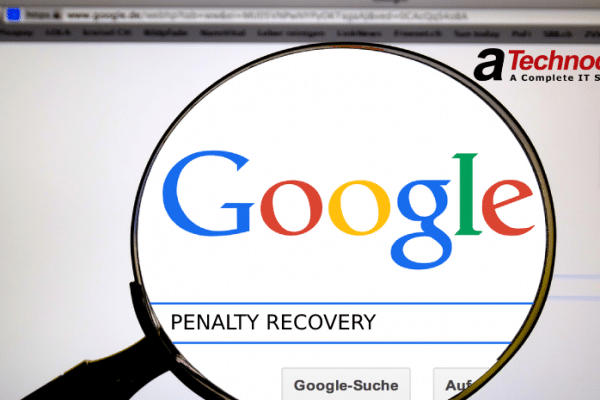Why Your Website’s Navigation is Hurting Your SEO (and How to Fix It)
Your website might look beautiful. Your content could be amazing. But if visitors can’t find what they’re looking for in three clicks, you’re losing both users and search engine love. Poor website navigation doesn’t just frustrate visitors – it actively damages your SEO rankings in ways most business owners never realize.
Search engines like Google want to send users to websites that provide excellent experiences. When people land on your site and immediately bounce because they can’t find anything, Google notices. When search engine crawlers can’t properly explore your site because of navigation issues, your pages don’t get indexed. When your internal links are poorly structured, you’re essentially telling search engines that your content isn’t worth ranking highly.
The connection between navigation and SEO runs deeper than most people think. Every menu click, every internal link, and every breadcrumb trail sends signals to search engines about your site’s quality and structure. Get this wrong, and you’re fighting an uphill battle for rankings. Get it right, and you’ll see improvements in both user engagement and search visibility that compound over time.
How Search Engines Judge Your Navigation
User Behavior Signals Matter More Than You Think
Search engines evaluate your website navigation through two main lenses: user behavior signals and technical crawlability. When users can easily find what they need, they stay longer, visit more pages, and interact more with your content. These positive user signals tell search engines that your site provides value, which directly impacts your rankings.
Google’s algorithm pays close attention to metrics like bounce rate, time on site, and pages per session. If your navigation confuses visitors and they leave immediately, these metrics suffer. Search engines interpret high bounce rates as a sign that your content doesn’t match user intent or that your site provides a poor experience. Either way, your rankings drop.
Technical Crawling and Mobile-First Indexing
From a technical perspective, search engine crawlers experience your site much like human visitors do. They follow links to discover new pages and understand your site’s structure. Poor navigation creates roadblocks for these crawlers, preventing them from finding and indexing important content. When crawlers can’t efficiently explore your site, pages remain invisible in search results.
The mobile-first indexing update makes navigation even more critical. Google now primarily uses the mobile version of your site for ranking purposes. If your mobile navigation is clunky, slow, or difficult to use, it directly hurts your SEO performance across all devices. This shift means that responsive, fast-loading navigation isn’t just nice to have – it’s essential for maintaining search visibility.
Core Web Vitals, Google’s user experience metrics, also heavily depend on navigation performance. Slow-loading menus, complex dropdown structures, and JavaScript-heavy navigation elements can negatively impact these scores, leading to ranking penalties.
Problem 1: Confusing Menu Structures Kill Your SEO
The Psychology Behind Menu Confusion
Complex menu structures create multiple problems that directly impact your search engine rankings. When visitors land on your homepage and face a confusing array of menu options, they often leave without exploring further. This immediate departure sends negative signals to search engines about your site’s relevance and quality.
Many websites fall into the trap of trying to showcase everything in their main navigation. They create massive dropdown menus with dozens of options, thinking this helps users find what they need. In reality, this overwhelms visitors and makes decision-making harder. Psychology research shows that too many choices lead to decision paralysis, causing people to simply leave instead of choosing.
Technical Navigation Barriers
JavaScript-heavy navigation presents another major issue. While these dynamic menus might look impressive, search engine crawlers often struggle to process JavaScript properly. If your navigation relies entirely on JavaScript without HTML fallbacks, crawlers may not be able to discover important sections of your site. This technical barrier prevents proper indexing and hurts your overall search visibility.
Inconsistent navigation across different pages creates confusion for both users and search engines. When menu items change or disappear on certain pages, it disrupts the user experience and makes it harder for crawlers to understand your site’s structure. Search engines prefer clear, consistent hierarchies that help them categorize and rank your content appropriately.
The solution lies in creating clean, logical menu structures that prioritize your most important content. Use descriptive labels that clearly indicate what users will find when they click. Limit your main navigation to seven or fewer top-level items, as this aligns with cognitive research on human memory and decision-making. Implement breadcrumb navigation to help users understand where they are within your site hierarchy, which also provides valuable context clues for search engines about your content organization.
Problem 2: Poor Internal Linking Strategy Wastes Link Equity
Common Internal Linking Mistakes
Internal linking serves as the highway system of your website, directing both users and search engines to your most valuable content. When this system breaks down, you waste the authority and ranking power that your site has built up over time. Many websites unknowingly sabotage their SEO efforts through poor internal linking practices.
Orphaned pages represent one of the most common internal linking mistakes. These pages exist on your site but have no internal links pointing to them from other pages. Search engines discover new content primarily by following links, so orphaned pages often remain unindexed and invisible in search results. Even if these pages contain valuable information, they contribute nothing to your overall SEO performance because search engines can’t find them.
Anchor Text and Link Placement Strategy
Generic anchor text like “click here” or “read more” wastes valuable opportunities to signal content relevance to search engines. When you link to a page about social media marketing using the anchor text “click here,” you provide no context about the destination page’s topic. Instead, using descriptive anchor text like “social media marketing strategies” helps search engines understand the linked page’s content and can improve its rankings for relevant keywords.
Footer-heavy linking strategies also create problems. Many sites stuff dozens of links into their footer, thinking this helps with SEO. While footer links do pass some authority, they carry less weight than contextual links within your content. Search engines view in-content links as more natural and valuable, especially when they genuinely help users find related information.
The key to effective internal linking lies in creating logical connection patterns between related content. Group similar topics together and link between them naturally within your content. This creates topic clusters that help search engines understand your expertise in specific areas. Regular audits of your internal link structure help identify opportunities to strengthen weak pages and ensure that link equity flows efficiently throughout your site.
Problem 3: Poor Crawlability Keeps Your Content Hidden
JavaScript and Technical Barriers
Even the best content becomes worthless for SEO if search engines can’t find and index it properly. Crawlability issues often stem from navigation problems that create barriers between search engine crawlers and your valuable pages. These technical obstacles can severely limit your site’s search visibility, regardless of your content quality.
JavaScript-dependent navigation creates significant crawlability challenges. While search engines have improved their ability to process JavaScript, they still prefer HTML-based navigation for reliable crawling. Sites that rely entirely on JavaScript frameworks for navigation often experience indexing delays or incomplete crawling. This technical barrier means that some of your pages might never appear in search results, limiting your organic traffic potential.
Infinite Scroll and Sitemap Issues
Infinite scroll implementations without proper pagination create another crawlability nightmare. While infinite scroll can improve user experience on social media platforms, it confuses search engine crawlers that expect clear page boundaries. Crawlers may only index the initially loaded content, missing valuable information that loads dynamically. This limitation significantly reduces the number of pages that search engines can discover and rank.
Missing or poorly structured XML sitemaps compound crawlability problems. Your sitemap serves as a roadmap for search engines, helping them discover and understand your site’s structure. When sitemaps are outdated, incomplete, or missing entirely, crawlers must rely solely on following links to find content. This less efficient process can lead to missed pages and slower indexing of new content.
URL structure plays a crucial role in crawlability. Deep, complex URL paths with multiple subdirectories can signal to search engines that certain content is less important. When navigation creates unnecessarily deep URL structures, it can reduce the crawl priority of those pages. Clear, logical URL hierarchies that mirror your navigation structure help search engines understand your content organization and crawl more efficiently. Regular technical audits help identify and fix these crawlability issues before they impact your search performance.
Take Action By Fixing Your Navigation An Ultimate SEO Fix
Fixing your website navigation doesn’t require a complete redesign. Start with a simple audit of your current structure. Check for broken internal links, simplify complex menus, and ensure your most important pages are easily accessible from your homepage. Create an XML sitemap if you don’t have one, and verify that search engines can crawl your navigation elements without JavaScript dependencies.
Focus on user experience first, and SEO benefits will follow naturally. When visitors can easily find what they need, they stay longer and explore more of your content. This improved engagement sends positive signals to search engines, creating a virtuous cycle that boosts your rankings over time. Remember that navigation optimization is an ongoing process, not a one-time fix that requires regular attention and refinement.