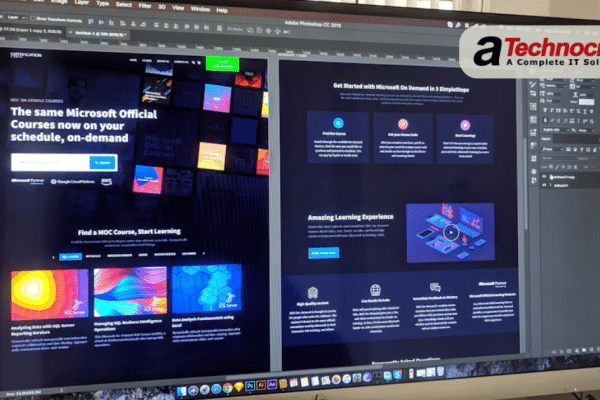You have spent time and money building a beautiful website. Your products or services are excellent. Your content is ready. But there is one massive problem: your website not ranking on Google means potential customers can’t find you.
Here’s something that should worry you. 75% of users never scroll past the first page of search results. If your website isn’t showing up, you’re basically invisible. Studies show that businesses lose anywhere from ₹50,000 to ₹5 lakhs every month just because their websites don’t rank on Google. That’s real money walking away.
After looking at over 1000 websites at Atechnocrat, we have seen the same problems come up again and again. These are the technical issues that keep websites buried in search results. The good part? Most of these SEO problems can be fixed once you know what’s wrong.
In the digital world, not ranking means not existing. This guide will show you the 12 most common technical reasons why your website doesn’t appear on Google. It will also give you real solutions for each problem. Whether you’re a business owner in Mumbai, Delhi, Bangalore, or anywhere else in India, these insights from Atechnocrat’s SEO team will help you find and fix your website visibility problems.
Reason #1: Your Website Isn’t Indexed by Google
Before we look at complicated Google ranking issues, let’s start with something basic. If Google hasn’t indexed your website, it can’t possibly show up in search results. Indexing is how Google finds your website, reads it, and adds your pages to its massive database of web pages.
At Atechnocrat, we’ve found something interesting. About 15% of clients who ask us “why my website doesn’t appear on google” have a simple indexing problem. Their sites were never added to Google’s database in the first place. It’s like having a shop that nobody knows exists.
How to Check If Your Site Is Indexed
Here’s how to check if your site is indexed. Open Google and type site:yourdomain.com but replace “yourdomain.com” with your actual website address. If nothing shows up, your website isn’t indexed at all. This is one of the most serious SEO issues you can encounter, and you need to address it promptly.
Common Causes of Indexing Problems
So what causes indexing problems? Your robots.txt file might be blocking Google’s crawlers. These are the bots that Google sends to read websites. You might have noindex tags on your pages telling Google not to include them. Maybe you haven’t set up Google Search Console or submitted a sitemap. Your website may be too new, and Google hasn’t indexed it yet. Or your server might have been down when Google tried to visit.
Steps to Fix Indexing Issues
Let’s fix these issues. First, check your robots.txt file by going to yourdomain.com/robots.txt in your browser. Make sure it doesn’t say “Disallow: /” because that blocks all crawlers. Next, look at your page code for noindex meta tags. If you see something like meta name=”robots” content=”noindex” in the HTML, remove it from pages you want Google to see.
Now submit your XML sitemap through Google Search Console. If you don’t have Search Console set up, do that first. It’s free and essential. Create an XML sitemap using WordPress plugins like Yoast SEO or online sitemap generators. Then submit it through Search Console under the “Sitemaps” section.
Use the URL Inspection tool in Google Search Console to ask Google to index specific important pages. After you fix these problems, indexing usually takes 3 to 7 days. Sometimes it’s faster if your domain is already established.
At Atechnocrat, we always set up Google Search Console as the very first step in any SEO project. Think of it as your direct phone line to Google. It gives you information you can’t get anywhere else about how Google sees your site.
Reason #2: Terrible Page Speed and Core Web Vitals
Google has said clearly that page speed affects rankings. With Core Web Vitals now part of the ranking system, speed has become even more important for your website’s search performance.
What Are Core Web Vitals
Let’s talk about Core Web Vitals. These are three specific measurements. Largest Contentful Paint or LCP should happen within 2.5 seconds. This measures how fast your main content loads. First Input Delay or FID should be less than 100 milliseconds. This measures how quickly your site responds to user actions. Cumulative Layout Shift or CLS should be less than 0.1. This measures how much your page jumps around while loading.
Your website should load in under 3 seconds. Research shows that 53% of mobile users leave sites that take longer than 3 seconds to load. In India, where mobile internet speeds can vary a lot, page speed becomes even more critical. People won’t wait around.
The Biggest Speed Problems
Here’s what we see at Atechnocrat all the time. Poor hosting is the number one speed killer for Indian businesses. Many clients pick cheap shared hosting to save money. But that cheap hosting ends up costing them thousands in lost visibility and sales. It’s a false economy.
What slows down websites? Large images that haven’t been optimized are the biggest problem. Cheap or overcrowded shared hosting slows everything down. Not using browser caching means users download everything fresh each time. Too many plugins or badly written code create problems, especially on WordPress sites. JavaScript and CSS files that block rendering stop the page from showing quickly. Not using a CDN means content travels further to reach users.
How to Speed Up Your Website
Here’s how to fix speed problems. Start by testing your site with Google PageSpeed Insights and GTmetrix. These tools tell you exactly what’s wrong. Compress all your images before uploading them. Use tools like TinyPNG or ImageOptim. Set up lazy loading so images only load when users scroll down to them.
Turn on browser caching through your .htaccess file or caching plugins. If your hosting provider gives you slow response times, upgrade to better hosting. At Atechnocrat, we’ve seen websites jump 10 to 15 positions in rankings just from moving to quality hosting providers. That’s how much it matters.
Use a CDN like Cloudflare to serve your content from servers closer to your Indian users. Minify your CSS, JavaScript, and HTML files. Delete unused plugins and scripts. For WordPress sites, use caching plugins like WP Rocket or W3 Total Cache.
Pay special attention to mobile speed in India. Over 70% of all Google searches happen on mobile devices here. If your mobile site is slow, you’re losing most of your potential traffic.
Reason #3: Not Mobile-Friendly
Since 2019, Google has used mobile-first indexing. This means Google looks at the mobile version of your website first for indexing and ranking. If your website doesn’t work well on mobile, you’re in trouble.
Why Mobile Matters in India
Here are the numbers that matter. Over 70% of Google searches in India happen on mobile devices. If your website gives users a bad mobile experience, you’re pushing away most of your audience. You’re also telling Google that your site doesn’t deserve good rankings.
Signs Your Site Isn’t Mobile-Friendly
What makes a site bad on mobile? Text that’s too small to read without zooming in. Buttons and links placed too close together so users tap the wrong thing. The viewport not set up correctly so the page doesn’t fit the screen. Content that’s wider than the screen requiring horizontal scrolling. Pop-ups that cover the entire mobile screen and can’t be closed easily.
Testing and Fixing Mobile Issues
Test your mobile-friendliness with Google’s Mobile-Friendly Test tool. You can find it at search.google.com/test/mobile-friendly. Just enter your URL and it tells you if your site passes mobile standards. Google Search Console also has mobile usability reports that highlight specific problems.
Here’s how to fix mobile issues. Use responsive web design where your site automatically adjusts to any screen size. This is better than maintaining separate mobile sites. Make sure your viewport meta tag is set up correctly in your HTML. It should say meta name=”viewport” content=”width=device-width, initial-scale=1″.
Use fonts that are big enough to read. Body text should be at least 16px. Make buttons and links large enough to tap easily. They should be at least 48×48 pixels. Don’t use Flash or other technologies that mobile devices don’t support. Test your site on real mobile devices, not just on your desktop browser made smaller.
In the Indian market where mobile is king, fixing mobile issues should be your top priority if you’re having website visibility problems. All websites built by Atechnocrat are mobile-first responsive by default. We learned this lesson years ago by watching ranking patterns change.
Reason #4: Poor or Missing On-Page SEO
On-page SEO is how Google figures out what your pages are about. Without good on-page optimization, even great content won’t rank for your target keywords.
Essential On-Page Elements
Let’s go through the critical on-page elements. Your title tag is the most important on-page SEO element. Put your main keyword in it, keep it under 60 characters, and make it interesting enough that people want to click. Every page needs a unique title.
Meta descriptions don’t directly affect rankings, but they change whether people click on your result. Include your keywords and a reason to click, all within 155 to 160 characters.
Header tags like H1, H2, and H3 structure your content logically. Use one H1 tag with your main keyword. Use H2 and H3 tags for subsections. This helps users and search engines understand how your content is organized.
Content and Link Optimization
Your content must fully answer what users are looking for. Include your target keywords naturally, but focus on being readable and valuable. Google’s algorithms can spot keyword stuffing and thin content easily.
Internal linking connects your pages together. Link to other relevant pages on your site using descriptive anchor text. This spreads page authority around your site and helps Google understand your site structure.
Image optimization matters too. Put descriptive alt text on all images. Use your keywords naturally in alt text, but actually describe what the image shows. Don’t just stuff keywords.
Keep URLs short, descriptive, and keyword-rich. Use hyphens to separate words. A URL like yourdomain.com/seo-services-mumbai is much better than yourdomain.com/page123.
Common On-Page Mistakes to Avoid
Common on-page mistakes cause real SEO problems. Duplicate or missing title tags and meta descriptions confuse Google. Keyword stuffing makes content unreadable and gets you penalized. Thin content under 300 words that doesn’t answer user questions won’t rank. Pages with no internal links get ignored. Missing H1 tags or multiple H1 tags per page create confusion.
Fix these by doing a full on-page audit. For each page, make sure all elements are optimized, unique, and match what users are searching for.
Reason #5: Duplicate Content Issues
Duplicate content is sneaky. It’s one of those things that quietly destroys your rankings. When Google finds multiple pages with the same or very similar content, it can’t figure out which version to rank. Often, all versions end up performing poorly.
Types of Duplicate Content
There are different types of duplicate content problems. Internal duplicates are multiple pages on your own website with the same content. This happens a lot with product pages that have similar descriptions. Blog posts copied to different sections of your site create duplicates. Printer-friendly versions of pages are duplicates. URL parameters from session IDs create multiple URLs for the same page.
WWW versus non-WWW versions create a common problem. If both www.yourdomain.com and yourdomain.com work, Google sees them as two separate sites with duplicate content. The same thing happens with HTTP versus HTTPS. After installing an SSL certificate, both versions might stay accessible.
How to Use Canonical Tags
Canonical tags solve duplication problems. They tell Google which version of a page is the master version. Add this to the head section of duplicate pages: link rel=”canonical” href=”https://yourdomain.com/preferred-page”. This points Google to the version you want ranked.
Fixing Duplicate Content
Here’s how to fix duplicate content. Set up 301 redirects to send duplicate URLs to a single version. Choose either WWW or non-WWW as your preferred domain and redirect the other. Make sure all HTTP pages redirect to HTTPS if you have an SSL certificate installed.
For e-commerce sites with similar product pages, write unique descriptions for each product. If you can’t do that, use canonical tags to point to the main version.
Check for duplicate content using tools like Copyscape, Siteliner, or Screaming Frog SEO Spider. Google Search Console also reports duplicate meta descriptions and title tags.
For pages that must exist but shouldn’t be indexed like printer-friendly versions, use noindex tags instead of blocking them completely.
At Atechnocrat, we use advanced crawling tools during technical SEO audits to find every instance of duplicate content. Then we create a prioritized fix list based on which duplicates are causing the most damage to rankings.
Reason #6: Weak or No Backlink Profile
Backlinks are still one of Google’s top ranking factors. When respected websites link to yours, it tells Google that your content is valuable and trustworthy. Without quality backlinks, beating your competitors in search results becomes extremely hard.
Why Backlinks Matter
Think of backlinks as votes of confidence. A link from a high-authority, relevant website passes significant ranking power to you. But here’s the key point. One quality link from an industry-leading site is worth more than 100 links from low-quality directories.
Analyzing Your Backlinks
Check your backlink profile using tools like Google Search Console under the Links report. You can also use Ahrefs, SEMrush, or Moz. Look at how many different domains link to you. Check the authority level of the sites linking to you. See if linking sites are relevant to your industry. Look at what anchor text they use. Watch how fast you’re getting new backlinks.
Toxic Backlinks Hurt Rankings
Not all backlinks help you. Some hurt. Links from spam sites, link farms, or completely unrelated websites can trigger Google penalties. If you’ve bought links or joined link schemes in the past, those toxic backlinks could be exactly why your website not ranking on google.
Building Quality Backlinks
Build quality backlinks the right way. Create valuable content that people want to link to. Think original research, comprehensive guides, and helpful infographics. Reach out to industry blogs for guest posting opportunities. Get listed in relevant industry directories, not random low-quality ones. Build real relationships with journalists and bloggers in your field.
For local businesses in India, focus on local citations. Get listed on Google Business Profile, JustDial, Sulekha, and industry-specific directories. Make sure your NAP information is consistent. That’s your Name, Address, and Phone number across all platforms.
At Atechnocrat, our link-building strategy focuses on quality over quantity. We’ve helped clients recover from penalties caused by previous agencies that used shady link schemes. Our white-hat approach takes longer but delivers results that last.
If you’ve found toxic backlinks you can’t remove, use Google’s Disavow Tool through Search Console. But be careful with this. Incorrectly disavowing good links can hurt your rankings worse than before.
Backlink building is a long-term strategy. Focus on creating content worth linking to instead of looking for quick fixes.
Reason #7: Poor Website Structure and Site Architecture
Google’s crawlers need to discover and understand your website’s structure. A poorly organized site confuses both users and search engines. This leads to crawling issues and poor rankings.
The Importance of Site Structure
A flat site structure makes sure every page can be reached within 3 to 4 clicks from your homepage. This helps Google crawl your entire site efficiently. It also distributes page authority effectively throughout your site.
Common Structural Problems
Common structural problems hurt rankings. Orphan pages are pages with no internal links pointing to them. Google might never discover these pages. If it does find them, it won’t think they’re important. Important content buried 5 or 6 clicks deep from the homepage gets less crawl priority and less link equity. Random page organization confuses users and search engines about what topics your site covers. Missing XML sitemaps mean Google has no roadmap of your important pages. Poor internal linking wastes opportunities to guide users and spread page authority.
Creating Better Site Structure
Here’s how to fix structural issues. Create a logical hierarchy that goes Homepage to Category Pages to Subcategory or Product Pages. Use breadcrumb navigation to show users and Google where they are on your site. It should look like Home > Services > SEO Services > Local SEO.
Develop a strategic internal linking plan. From your high-authority pages, link to important pages you want to rank. Use descriptive, keyword-rich anchor text for internal links. Don’t just say “click here.”
Fixing Orphan Pages and Sitemaps
Create and submit an XML sitemap that includes all important pages. Leave out thin, duplicate, or low-value pages from your sitemap. Find orphan pages using crawling tools like Screaming Frog. Add internal links from relevant pages to bring orphan pages into your site structure.
Build a strong main navigation menu that showcases your most important pages. Add footer links to significant pages that don’t fit in the main navigation.
At Atechnocrat, we create detailed site architecture blueprints before we start building. This ensures optimal structure from day one instead of fixing problems later. It saves time and money.
Reason #8: Thin or Low-Quality Content
Google’s whole purpose is to give users the most relevant, complete answers to their questions. Thin content that doesn’t properly address user needs will never rank well. Your other SEO efforts won’t matter if your content is weak.
What Is Thin Content
What qualifies as thin content? Pages with little or no valuable information, usually under 300 words. Automatically generated content. Content scraped from other sites. Doorway pages created just for search engines. Affiliate pages with barely any original content. Product pages with only manufacturer descriptions copied from somewhere else.
Google’s Quality Guidelines
Google’s quality guidelines put heavy emphasis on E-E-A-T. That stands for Experience, Expertise, Authoritativeness, and Trustworthiness. Your content should show that you know what you’re talking about. This is especially important for YMYL topics. That’s Your Money or Your Life topics like finance and health.
How Much Content Do You Need
The required depth depends on what users are searching for. Informational queries often need comprehensive articles of 1,500 to 3,000 words. Commercial queries might need detailed product information, reviews, and comparisons of 1,000 to 2,000 words. Transactional queries might need less content but must clearly guide users to conversion, around 500 to 1,000 words.
Word count matters, but there’s no magic number. Studies consistently show that longer, comprehensive content tends to rank better. But never add fluff just to hit word count targets. Quality and relevance beat quantity every time.
Creating Unique and Fresh Content
Every page must offer unique value. Even if you’re covering similar topics as competitors, provide unique insights, fresh data, better examples, or more complete coverage.
Google loves fresh, updated content. Audit your existing content regularly. Update statistics, add new information, improve structure, and refresh outdated examples. Only update the publication date if you’ve made substantial improvements.
Not all content deserves to exist. If pages get no traffic, provide no value, and can’t be improved, consider deleting or combining them. This can improve your site’s overall quality score in Google’s eyes.
Fix thin content by expanding valuable pages with comprehensive information. Merge similar thin pages into strong resources. Remove pages that serve no purpose.
At Atechnocrat, our content team includes SEO specialists, industry experts, and professional writers who work together. They create content that ranks and converts. We’ve consistently achieved first-page rankings for competitive keywords through this complete approach.
Reason #9: Technical SEO Problems
Technical SEO issues often fly under the radar but can seriously impact your website visibility problems. These backend issues stop Google from properly crawling, indexing, and ranking your site.
Broken Links and Redirects
Broken links or 404 errors hurt user experience and waste crawl budget. Use tools like Screaming Frog or Google Search Console to find broken links. Fix them by updating the link to the correct URL, setting up 301 redirects to relevant pages, or removing links to permanently deleted content.
Redirect chains slow things down. This happens when page A redirects to page B, which redirects to page C. This slows crawling and weakens link equity. Audit your redirects and make them point directly to the final destination.
SSL Certificates and HTTPS
Missing SSL certificates are a big problem. Google considers HTTPS a ranking signal. Chrome browsers flag HTTP sites as “Not Secure” which scares users away. Install an SSL certificate immediately if you don’t have one. Make sure all internal links use HTTPS. Set up 301 redirects from HTTP to HTTPS versions.
Schema Markup and Structured Data
Schema markup or structured data helps Google understand your content better. It can also get you rich snippets in search results. Put in the right schema for your content type. Article schema for blog posts. Product schema for e-commerce. LocalBusiness schema for local companies. FAQ schema for question pages. Use JSON-LD format because it’s what Google prefers.
Sitemap and Crawl Budget Issues
XML sitemap errors confuse Google. Broken URLs, redirect loops, or blocked pages in your sitemap create problems. Validate your sitemap regularly. Make sure it only includes canonical, indexable URLs. Submit your sitemap through Google Search Console.
Crawl budget issues affect large sites. Google might not crawl all pages regularly. Optimize by fixing redirects and errors. Improve site speed. Block low-value pages in robots.txt. Prioritize important pages in your XML sitemap.
Using Search Console for Diagnosis
Use Google Search Console for diagnosis. It’s your primary tool for finding technical issues. Regularly check the Coverage report for indexing errors. Look at the Page Experience report for Core Web Vitals issues. Check the Mobile Usability report for mobile problems. Review the Security Issues report for hacking or malware.
Fix technical issues systematically. Start with critical problems stopping indexing. Then address speed and mobile issues. After that, work on schema implementation and crawl optimization.
Reason #10: Wrong Keywords or No Keyword Strategy
Targeting the wrong keywords is like opening a restaurant on a deserted street. You might have great food, but nobody’s searching for what you’re selling. Or you’re competing against giants you can’t beat.
Common Keyword Mistakes
Common keyword targeting mistakes hurt rankings. Zero-volume keywords mean you’re optimizing for terms nobody searches for. Always check search volume using tools like Google Keyword Planner, Ahrefs, or SEMrush before targeting keywords. Overly competitive keywords are another problem. A new website targeting “digital marketing” or “web development” will never beat established authority sites. Start with less competitive, more specific terms.
Keyword cannibalization happens when multiple pages target the same keyword. They compete against each other. This confuses Google about which page to rank. Consolidate similar content or clearly differentiate each page’s focus.
Search Intent Matters
Ignoring search intent destroys rankings. If someone searches “iPhone 14 review” with informational intent and your page only tries to sell iPhones with transactional intent, you won’t rank no matter how well optimized.
Proper keyword research reveals what your audience actually searches for. It shows how they phrase queries. It tells you which terms you can realistically rank for. Further, it shows what search intent exists behind each query.
Long-Tail and Local Keywords
Long-tail keywords offer huge opportunities. Instead of “SEO services” which is extremely competitive, target “affordable SEO services for small businesses in Mumbai.” Long-tail keywords have lower search volume but higher conversion rates and easier ranking opportunities.
For businesses serving Indian markets, use location-specific keywords. “Web development company in Bangalore” works better than just “web development company.” “SEO expert in Delhi” is more specific than “SEO expert.” “Digital marketing services in Pune” targets local searchers.
Building Your Keyword Strategy
Fix your keyword strategy with comprehensive keyword research using multiple tools. Find primary keywords with higher volume but more competition. Find secondary keywords with lower volume but less competition. Map specific keywords to specific pages. Use one primary keyword per page.
Look at competitor keywords to find gaps and opportunities. Focus on search intent matching. Make sure your content type matches what users want from that search term.
Build content clusters around main topics. Create pillar pages for broad terms. Create cluster pages for related long-tail keywords.
At Atechnocrat, we do deep keyword research before starting any SEO campaign. We’ve found that proper keyword targeting alone can improve ranking potential by 40 to 50% compared to random content creation.
Reason #11: New Website and the Google Sandbox
If you launched a website recently and it’s not ranking despite following SEO best practices, you might be experiencing the Google Sandbox Effect. Google hasn’t officially confirmed this exists, but SEO professionals have observed it for years.
What Is the Sandbox Effect
New websites often struggle to rank for competitive keywords during their first 3 to 6 months. This happens even with quality content and proper optimization. This isn’t a penalty. It’s Google’s way of stopping spam sites from immediately taking over search results.
Timeline for New Sites
Here’s a realistic timeline for new websites. Expect minimal traffic in months 1 to 3. You might see improved rankings for long-tail keywords in months 3 to 6. Competitive keywords may start ranking in months 6 to 12. Full ranking potential often takes 12 to 24 months for competitive niches.
What to Do While Waiting
Build authority gradually. Focus on creating exceptional content consistently. Build high-quality backlinks slowly and naturally. Develop brand signals through social media presence and brand mentions. Target less competitive keywords initially, then gradually go after more competitive terms.
Don’t waste your sandbox period. Build a solid foundation with technical SEO. Do comprehensive keyword research. Develop a content calendar. Start backlink outreach. Set up your Google Business Profile and local citations. Create social media presence and engage your audience.
Sometimes your website not ranking on Google isn’t because of SEO problems. It’s simply because you need more time. If you’ve checked that all technical aspects are correct, content is quality, and backlinks are building, patience becomes crucial.
New domain age is real. It’s not an excuse. Continue doing your SEO strategy consistently, and rankings will come.
At Atechnocrat, we set realistic expectations with clients for newly launched websites while putting aggressive SEO in place from day one. This combination of patience and action typically shortens the sandbox period.
Reason #12: Google Penalty
This is the nightmare scenario for any website owner. Your site gets penalized by Google, causing rankings to fall off a cliff or disappear completely.
Types of Google Penalties
There are two types of penalties. Manual penalties happen when a Google employee reviews your site and decides it violates Google’s Webmaster Guidelines. You’ll get a notification in Google Search Console. Algorithmic penalties happen automatically from algorithm updates. Penguin targets bad links. Panda targets low-quality content. You don’t get a notification. You just notice sudden ranking drops that match algorithm update dates.
How to Check for Penalties
Check for manual penalties in Google Search Console under “Security & Manual Actions.” Look for any notifications. For algorithmic penalties, match your ranking drops with known Google algorithm updates. Use tools like Moz’s Google Algorithm Update History.
What Causes Penalties
Common penalty causes include unnatural link patterns from bought links, link schemes, and spammy guest posting. Thin or duplicate content across many pages triggers penalties. Hidden text or keyword stuffing gets you penalized. Cloaking means showing different content to Google versus users. Hacked sites or malware cause penalties. User-generated spam content creates problems.
Recovery Process
For manual penalties, identify and fix the violations mentioned in Search Console. Remove or disavow toxic backlinks. Delete or improve thin and duplicate content. Submit a reconsideration request explaining what you fixed. Wait for Google’s review which typically takes 2 to 4 weeks.
For algorithmic penalties, identify which algorithm hit you. Improve content quality. Remove manipulative backlinks. Fix technical issues. Wait for the next algorithm refresh which can take months. You don’t need to submit a reconsideration request.
Preventing Future Penalties
Prevention is better than trying to recover. Never buy links or join link schemes. Focus on creating genuinely valuable content. Follow Google’s Webmaster Guidelines religiously. Build natural backlinks through quality content and outreach. Keep good site security to prevent hacking.
Penalty recovery is complex. Get professional help if you’ve received a manual action, struggle to identify algorithmic penalties, can’t figure out which toxic links to disavow, or aren’t sure how to improve content quality.
At Atechnocrat, we’ve successfully recovered over 50 penalized websites. We restored their rankings and traffic. Our systematic approach involves thorough audits, precise fixes, and detailed reconsideration requests that Google approves.
Why Doesn’t My Website Appear on Google? The Diagnostic Process
With 12 potential reasons your website isn’t showing in search results, where do you start? Follow this systematic approach that Atechnocrat uses for every SEO audit.
Step 1: Check Indexing
Start by checking indexing status. Visit Google Search Console. Check the Coverage report to see if your important pages are indexed. Run site:yourdomain.com in Google. If nothing appears, indexing is your first priority.
Step 2: Run Technical Tests
Run core technical tests next. Use Google PageSpeed Insights for speed and Core Web Vitals. Use Google Mobile-Friendly Test for mobile compatibility. Also, use an SSL Checker to verify HTTPS implementation. Further, use the Structured Data Testing Tool for schema markup validation.
Step 3: Review On-Page and Content
Analyze on-page SEO after technical checks. Review title tags, meta descriptions, and header tags on key pages. Check keyword usage and content quality. Audit internal linking structure. Verify image optimization and alt text.
Step 4: Analyze Backlinks
Examine your backlink profile thoroughly. Use Google Search Console’s Links report or third-party tools. Identify total referring domains and their quality. Check for spammy or toxic backlinks. Compare your profile to competitors.
Step 5: Check Content Quality
Review content quality across your site. Check content depth and how complete it is. Look for duplicate content issues. Verify content matches search intent. Find thin content pages that need improvement.
Step 6: Look for Penalties
Check for penalties as your final step. Review Manual Actions in Search Console. Compare ranking drops with Google algorithm update dates. Look for sudden, dramatic ranking losses.
Prioritize Your Fixes
Prioritize fixes by impact. Quick wins include fixing robots.txt blocking, submitting your sitemap, removing noindex tags, putting in HTTPS redirects, and fixing broken links. Medium-term fixes include improving page speed, making your site mobile responsive, optimizing on-page SEO, and adding schema markup. Long-term strategies include building quality backlinks, creating comprehensive content, improving site architecture, and developing your keyword strategy.
When to Get Professional Help
Get a professional SEO audit if diagnostics show multiple complex issues. Also get help if your business depends heavily on search traffic. If you lack technical skills to put fixes in place, professional help makes sense. If rankings haven’t improved despite your efforts, bring in experts. Even, if you suspect a penalty but can’t confirm it, get professional help.
Professional audits give you comprehensive analysis, prioritized action plans, step-by-step guidance, and ongoing monitoring to make sure fixes work.
Conclusion: Your Path to Better Google Rankings
Website not ranking on Google is rarely caused by just one issue. Most struggling websites face multiple problems at once. Poor technical foundation combined with weak content and limited backlinks creates the perfect storm of invisibility.
The key to success is a systematic approach. Don’t try to fix everything at once. Start with critical issues stopping indexing. Then address technical problems. Improve on-page optimization next. Finally focus on building authority through content and backlinks.
Set realistic expectations. SEO is a marathon, not a sprint. Significant improvements typically take 3 to 6 months for established sites with technical issues. New websites building from scratch need 6 to 12 months.
Remember this. Every day your website remains invisible on Google represents lost revenue and missed opportunities. The cost of fixing SEO problems is minimal compared to the ongoing cost of not being found by potential customers.
At Atechnocrat, we’ve transformed hundreds of invisible websites into traffic-generating assets. Our proven method combines technical expertise, content excellence, and ethical link-building to deliver rankings that last.
Ready to Fix Your Website Ranking Problems?
Get Your Free SEO Audit from Atechnocrat
Our experienced team will analyze your website and identify exactly why you’re not ranking. We’ll give you a detailed action plan. No generic reports. Just specific fixes for your unique situation.
What You’ll Get:
You’ll receive a comprehensive technical SEO analysis that covers every aspect of your site. We’ll evaluate your backlink profile and identify toxic links. Our team will assess your content quality and suggest improvements. You’ll get a prioritized fix list with realistic timelines. We’ll create a Core Web Vitals optimization plan. You’ll receive keyword strategy recommendations based on real data. We’ll have a one-on-one consultation with our SEO experts. You’ll walk away with a 30-day action plan for immediate improvements.
Why Choose Atechnocrat for SEO Services:
We have over 20 years of proven SEO success helping businesses across India. We’ve ranked over 500 websites on the first page of Google. We believe in transparent reporting and clear communication. We only use white-hat techniques that follow Google’s guidelines. Our strategies are customized for the Indian market specifically. You get a dedicated SEO team assigned to your project. We provide monthly performance reviews so you always know where you stand. Don’t let your competitors dominate search results while you remain invisible. Every day matters in SEO. The sooner you start fixing these problems, the sooner you’ll see results.
Atechnocrat builds websites that don’t just exist but dominate Google search results.