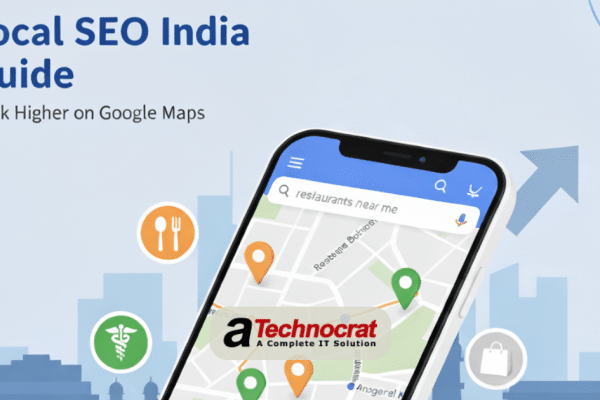Want your products to show up on Google? Ecommerce SEO is harder than you think. Most online stores get this wrong. They copy what works for blogs. That doesn’t work for ecommerce SEO.
Here’s a fact that will surprise you. Almost half of all shoppers start looking for products on Google. Not Amazon. Google. But most stores mess this up completely.
Your product pages probably don’t rank. Why? Because they have bad content. They use the same descriptions as everyone else. They load slowly. Google doesn’t trust them.
We’ve helped fix over 300 online stores at Atechnocrat. We know what works for ecommerce SEO. We know what doesn’t. Good ecommerce SEO brings you customers for years. Paid ads stop working when you stop paying.
Think of it this way. One well-optimized product page with proper ecommerce SEO can bring you sales every month. That’s the power of getting SEO right.
How Ecommerce SEO Differs from Regular SEO
This part explains why online stores need different ecommerce SEO strategies than blogs or company websites. Google looks at shops differently than other sites.
Regular websites just need to answer questions. Online stores need to prove they’re real businesses. They need to show they sell actual products. They need to prove customers are happy. This is why ecommerce SEO is more complex.
The biggest problem is copy-paste content. Every store selling iPhones uses Apple’s description. Google sees thousands of identical pages. It can’t pick a winner.
Your product pages need more than just price and specs. Google wants pages that help people decide what to buy. Think of it like having a helpful salesperson.
Big stores have another problem. Google only looks at so many pages per visit. If you have 10,000 products, Google might miss the important ones. You need to guide Google to your best stuff.
Your website structure matters more than you think. Customers get lost in complicated menus. Google gets confused too. Simple beats complicated every time.
Most people shop on phones now. Google knows this. If your site is slow on mobile, you’re toast. Mobile speed affects everything.
Site Architecture and Structure
This section shows you how to organize your store so people and Google can find your products easily. Good organization makes everything work better.
Start simple. Your homepage should link to your main categories. Keep everything within three clicks. If someone has to click four times to find a product, that’s too many.
Think like your customers. Group products the way they think about them. Don’t use weird company names for categories. Use words people actually search for.
Your web addresses should make sense. Something like yourstore.com/shoes/running/nike tells everyone exactly where they are. Clean addresses help Google understand your site.
Add breadcrumbs to every page. These are the little links that show “Home > Shoes > Running Shoes.” They help people know where they are. Google likes them too.
Link related products together. Someone buying a phone might need a case. Someone buying a laptop might want a mouse. These links help both sales and SEO.
Connect different categories when it makes sense. A customer buying workout clothes might need running shoes. Smart linking increases what people buy and helps your SEO.
If you have lots of products in one category, break them into pages. But do it right. Use special tags so Google understands the pages go together.
Keyword Research for E-commerce
This part focuses on finding the right words that bring you customers who actually buy things. Ecommerce SEO keyword research is different from regular SEO because you target commercial intent terms.
Look for product names with extra words. “Waterproof bluetooth headphones” is way better than just “headphones.” People who search like this know what they want.
Brand names plus products work great. “Nike running shoes” shows someone already likes the brand. These searches turn into sales more often.
Long phrases bring the best customers. “Best laptop for video editing under 50000” shows someone ready to buy. They just need the final push.
Think about problems your products solve. “My laptop gets too hot” could lead to selling cooling pads. Start with the problem, then offer the solution.
Category words should be broader. “Running shoes” captures people looking at all options. “Women’s dresses” brings in category browsers.
Seasonal collections work well too. “Summer dresses 2025” or “gaming setup” can bring lots of traffic during the right times.
Give each keyword to only one page. Don’t let your own pages fight each other. Write down which page gets which keyword.
Make sure your page type matches what people expect. Someone searching “best laptops 2025” wants a comparison, not a single product page.
Include local variations if you’re in India. “Mobile phone” and “handphone” reach different people. Hindi keywords work too.
Product Page Optimization
This section covers making your individual product pages rank well and turn visitors into buyers. Every part of your page matters.
Your page title should follow this pattern: Brand + Product Name + Key Feature + Your Store Name. Like “Apple iPhone 15 Pro Max 256GB Blue – YourStore.” Keep it under 60 letters.
Make titles that people want to click. Don’t just stuff keywords. Make it clear what product they’ll find.
Your page description should mention the price if it’s good. Highlight what makes your product special. End with “Buy now” or something similar. Keep it around 155 letters.
Product descriptions need at least 300 words. Don’t copy the manufacturer’s description. Write your own. Explain what the product does for people, not just what it is.
Talk about benefits, not just features. “This laptop has 16GB RAM” is a feature. “This laptop runs multiple programs smoothly” is a benefit. Benefits sell products.
Make your content easy to scan. Use bullet points. Keep paragraphs short. Use headings. People don’t read every word.
Use your keywords naturally. Don’t force them in weird places. Write for humans first, then worry about SEO.
Name your product photos properly. Instead of “IMG001.jpg” use “apple-iphone-15-blue-front.jpg.” This helps Google understand your images.
Write good descriptions for your images. This helps people who can’t see images and helps Google understand what’s in the photo.
Add special code to your pages that shows prices and ratings in Google search results. This makes your listing stand out and gets more clicks.
Category Page Optimization
This section explains how to optimize pages that show groups of products. These pages catch people looking at whole categories instead of specific items.
Category pages need real content, not just product listings. Write 300-500 words about the category. Explain what makes these products special. Help people choose.
Don’t just list products. Tell people why this category matters. What problems do these products solve? What should they look for? Be helpful.
Your category title should include the main keyword but stand out from competitors. “Women’s Running Shoes – Athletic Footwear – YourStore” works well.
Category descriptions should highlight what you offer that others don’t. Maybe you have the best prices. Maybe you have unique products. Make it clear.
Filters can create SEO problems. When people filter by color or price, it creates new web addresses. Use special tags to tell Google which version is the main one.
Set up your filter system carefully. Some filtered pages are useful. Others just confuse Google. Block the useless ones.
Show your best products prominently on category pages. This helps with internal linking and can boost sales of profitable items.
Create good links from categories to individual products. This spreads ranking power around your site and helps all your pages perform better.
Duplicate Content Solutions
This section addresses the copy-paste content problems that hurt most online stores. Duplicate content kills your SEO faster than almost anything else.
Manufacturer descriptions appear on every retailer’s website. Using them means your page looks exactly like your competitors. Google can’t tell who should rank first.
Write unique descriptions for every product. Yes, this takes time. But it’s the difference between ranking and not ranking. Your unique content gives Google a reason to pick you.
Handle product variations carefully. If you sell a shirt in five colors, do you need five pages? Sometimes yes, sometimes no. Popular colors might need their own pages.
Use canonical tags to fix duplicate page problems. These tags tell Google which version of a page is the main one. This prevents your own pages from competing.
Set up URL parameters correctly. This stops tracking codes and session IDs from creating hundreds of duplicate pages. Configure this in Google Search Console.
Fix domain issues with redirects. Choose HTTP or HTTPS. Choose www or no-www. Stick with one and redirect everything else to it.
Handle printer versions and mobile versions properly. Use canonical tags to point them back to the main page. Don’t split your ranking power.
Watch for people copying your content. If you write unique descriptions, competitors might steal them. File complaints when this happens.
Technical Ecommerce SEO Foundation
This section covers the behind-the-scenes technical ecommerce SEO that makes your store work properly with Google. Get this technical foundation wrong and nothing else matters for your ecommerce SEO success.
Google only crawls so many pages per visit. If you have thousands of products, help Google find the important ones first. Block the useless pages.
Create XML sitemaps that list your important pages. Make separate ones for products, categories, and blog posts. Submit them to Google Search Console.
Site speed is huge. Slow sites rank poorly and lose customers. Speed should be your first priority, especially on mobile.
Compress your product images. Big images slow everything down. Use tools to make them smaller without losing quality. Set up lazy loading so pages start showing before all images load.
Use a CDN (content delivery network) to make your site faster worldwide. This copies your site to servers around the world so it loads faster everywhere.
Clean up your code. Remove unnecessary spaces and characters from your CSS and JavaScript files. Smaller files load faster.
Mobile optimization is critical for stores. Most shopping happens on phones. Make sure everything works perfectly on mobile devices.
Get an SSL certificate for HTTPS. This is required for stores that handle payments. It also helps with rankings.
Fix mixed content issues. Don’t load unsecure content on secure pages. This creates warning messages that scare customers away.
Add structured data markup to your pages. This helps Google understand your products and can show rich snippets in search results.
Content Strategy for E-commerce
This section outlines how to create content that brings in potential customers and connects them to your products. Good content marketing supports your overall ecommerce SEO strategy by building trust and authority.
Create buying guides that help people choose products. “Best laptops for students” can bring in lots of targeted traffic. Then link to relevant products naturally.
Write how-to articles that show your products in action. “How to set up a home office” can showcase desks, chairs, and accessories. Solve problems, then offer solutions.
Make product comparison content. People love reading “iPhone vs Samsung” articles. Create detailed comparisons and recommend the best option for different needs.
Cover industry trends and news. This shows you know your stuff and keeps people coming back. Current topics get shared more and attract links.
Link from your blog posts to relevant products. But do it naturally. Don’t just stuff product links everywhere. Make genuine recommendations that help readers.
Encourage customer reviews and questions. This creates fresh content that helps other customers. Google loves user-generated content.
Create product videos. Show products in action. Make unboxing videos. Tutorial videos rank well and convert better than text.
Optimize videos for YouTube too. Use good titles and descriptions. This creates another traffic source beyond your website.
Plan your content around seasons and product launches. Holiday gift guides work great. Back-to-school content drives sales. Match content to shopping patterns.
Link Building for E-commerce
This section explains how to get other websites to link to your store. Links are still one of the biggest ranking factors Google uses.
Start with internal linking. Connect related products to each other. Link blog posts to relevant products. This spreads authority around your site.
Link accessories to main products. Phone cases should link to phones. Laptop bags should link to laptops. This helps SEO and increases order values.
Connect your blog content to products through helpful mentions. Don’t be pushy. Make genuine recommendations that help readers.
Reach out to bloggers who review products in your niche. Send them products to review. Good reviews often include links back to your store.
Work with smaller influencers. They often provide better ROI than big celebrities. Their followers trust their recommendations more.
Get listed in relevant directories. Industry associations, local business directories, and review sites can provide valuable links.
Monitor mentions of your brand online. Many times people mention you without linking. Reach out and ask for links when this happens.
Avoid buying links or participating in link schemes. Google penalizes this. Focus on earning links through great products and content.
One good link from a relevant site beats dozens of low-quality directory links. Quality always beats quantity.
Reviews and Ratings for SEO
This section explains how customer reviews help your SEO and sales. Reviews are both a ranking factor and a trust signal for customers.
Customer reviews count as fresh content that updates your pages regularly. Google prefers pages that get updated over static pages that never change.
Set up review markup so star ratings show in search results. Products with stars get way more clicks than those without.
Ask customers for reviews systematically. Send follow-up emails after purchases. Text messages work well too. Offer small incentives if needed.
Respond to all reviews, good and bad. Thank people for good reviews. Address concerns in bad reviews professionally. This shows you care about customers.
Handle negative reviews carefully. Don’t get defensive. Apologize if needed. Offer to make things right. Other customers watch how you handle problems.
Use multiple review platforms. Google My Business, Facebook, industry-specific sites. More reviews from different sources look more trustworthy.
Recent reviews matter more than old ones. A steady stream of new reviews signals an active business. Encourage ongoing review collection.
Train your customer service team to ask for reviews naturally. Satisfied customers often leave reviews when asked politely.
Ecommerce SEO for Indian Market
This section addresses special considerations for selling in India. Indian customers have unique preferences and behaviors.
Mobile is everything in India. Most people shop only on phones. If your mobile site is slow or hard to use, you’ll lose customers and rankings.
Include Hindi keywords and local language terms. Many people search in Hindi even for English products. “Mobile phone” and “handphone” reach different audiences.
Mention local shipping and delivery options. Include city names and states you deliver to. This helps with local search visibility.
Feature Indian payment methods prominently. UPI, net banking, and cash-on-delivery are important. Customers look for these options.
Optimize for festival seasons. Diwali, Dussehra, and regional festivals drive huge shopping spikes. Plan content and keywords around these times.
Target smaller cities where competition is lower. Tier 2 and Tier 3 cities offer opportunities that big brands often ignore.
Use price-focused keywords. “Budget,” “affordable,” and “best value” resonate with cost-conscious shoppers. Price positioning affects search visibility.
Plan for voice search in local languages. Smart speakers are growing in India. Voice searches often use different words than typed searches.
Measuring Ecommerce SEO Success
This section covers tracking the right numbers to see if your SEO work is paying off. Focus on metrics that actually affect your business.
Track organic traffic growth, but also track if that traffic converts. More visitors mean nothing if they don’t buy anything.
Monitor keyword rankings for commercial terms. “Buy iPhone” matters more than “iPhone history” for your business.
Watch category page rankings since they often bring more valuable traffic than individual product pages. Category terms capture broader shopping intent.
Measure conversion rates specifically from organic search. If organic traffic converts poorly, you might be targeting the wrong keywords.
Track revenue from organic search to prove SEO ROI. This is the number that matters most to your business.
Monitor how many of your pages Google has indexed. Sudden drops might mean technical problems that need fixing.
Use Google Analytics 4 for better e-commerce tracking. Set up enhanced e-commerce reporting to understand customer behavior.
Check Google Search Console regularly. This free tool shows which keywords bring traffic and reveals technical issues.
Use rank tracking tools to monitor your positions automatically. Track competitor rankings too so you can spot opportunities.
Create monthly reports that show traffic, rankings, technical issues, and revenue. Regular reporting helps you spot trends and problems early.
Common Ecommerce SEO Mistakes
This section highlights mistakes that hurt most online stores. Avoiding these common ecommerce SEO errors gives you an instant advantage over competitors.
Using manufacturer descriptions guarantees poor rankings. Thousands of stores use the same content. Google can’t tell who should rank first.
Thin product pages with just specs and prices don’t help anyone. Add substantial content that helps people decide what to buy.
Ignoring out-of-stock pages wastes SEO value you’ve built up. Handle discontinued products properly instead of letting pages break.
Bad site structure buries your best products where Google can’t find them. Keep important products close to your homepage.
Slow sites lose customers and rankings. Speed affects everything. Make this your top priority.
Not optimizing images wastes huge opportunities. Use descriptive file names and compress images properly.
Missing structured data means you don’t get rich snippets in search results. These make your listings stand out and get more clicks.
Ignoring mobile kills your chances. Most shopping happens on phones. Make sure everything works perfectly on mobile.
Not tracking conversions makes it impossible to measure success. Set up proper tracking to see what’s working.
Letting your own pages compete for the same keywords. Map each keyword to one page only.
Ecommerce SEO Checklist
This checklist ensures you’ve covered all the important ecommerce SEO basics for your online store.
Technical Basics: Get HTTPS working on all pages. Make sure your site works perfectly on mobile. Create XML sitemaps for your products and categories. Set up robots.txt to guide Google’s crawling. Add structured data markup for rich snippets.
Site Organization: Build clear category structure that makes sense. Use clean web addresses that include category names. Add breadcrumb navigation to help people know where they are. Link related products together throughout your site. Handle large categories with proper pagination.
Product Pages: Write unique titles with brand, product name, and key features. Create compelling descriptions that encourage clicks. Write at least 300 words of unique content for each product. Optimize all images with good file names and descriptions. Add product markup for rich search results.
Category Pages: Write helpful content that explains each category. Optimize titles and descriptions for category keywords. Set up filters properly to avoid duplicate content. Feature your best products prominently. Create clear value propositions for each category.
Content Creation: Publish helpful buying guides and tutorials regularly. Link strategically from content to relevant products. Encourage and optimize customer reviews. Create product videos and optimize them. Plan seasonal content around shopping patterns.
Ongoing Tasks: Check rankings monthly for your most important keywords. Track traffic and sales from organic search. Run technical audits to catch problems early. Monitor competitors for new opportunities. Keep updating and improving your content based on what works.
Conclusion
Ecommerce SEO takes time and patience, but it pays off big. Unlike paid ads that stop working when you stop paying, good ecommerce SEO services bring you customers for years.
Get the technical stuff right first. If Google can’t crawl your site properly, nothing else matters. Speed, mobile-friendliness, and proper structure come before everything else.
Content quality separates winners from losers. Unique product descriptions, helpful guides, and smart internal linking create advantages that competitors can’t copy quickly.
Don’t expect overnight results. Most SEO improvements take 3-6 months to show up. Full results often take 12-24 months of consistent work.
Start early and stick with it. The stores that invest in proper SEO today will dominate their markets tomorrow. Organic traffic creates lasting business value that advertising simply can’t match.
Ready to get more customers from Google? Get your free SEO audit from Atechnocrat. We’ll show you exactly what’s holding back your store and how to fix it.